Mailing List Settings
In Mailing List Settings you can manage settings of the mailing list.
Info tab
![]() In General Details section you can select an owner of the mailing list, short description of the account, alias.
In General Details section you can select an owner of the mailing list, short description of the account, alias.
![]() In Security section you can block non-members from sending messages to the mailing list; select a level of password protection you require for this mailing list; Determines what rights a member will have if you chose Default rights for the member, etc.
In Security section you can block non-members from sending messages to the mailing list; select a level of password protection you require for this mailing list; Determines what rights a member will have if you chose Default rights for the member, etc.
![]() In Member Source section you can expand a drop-down menu to quickly add a pre-defined set of members.
In Member Source section you can expand a drop-down menu to quickly add a pre-defined set of members.
![]() In Settings section you can define the rules for messages.
In Settings section you can define the rules for messages.
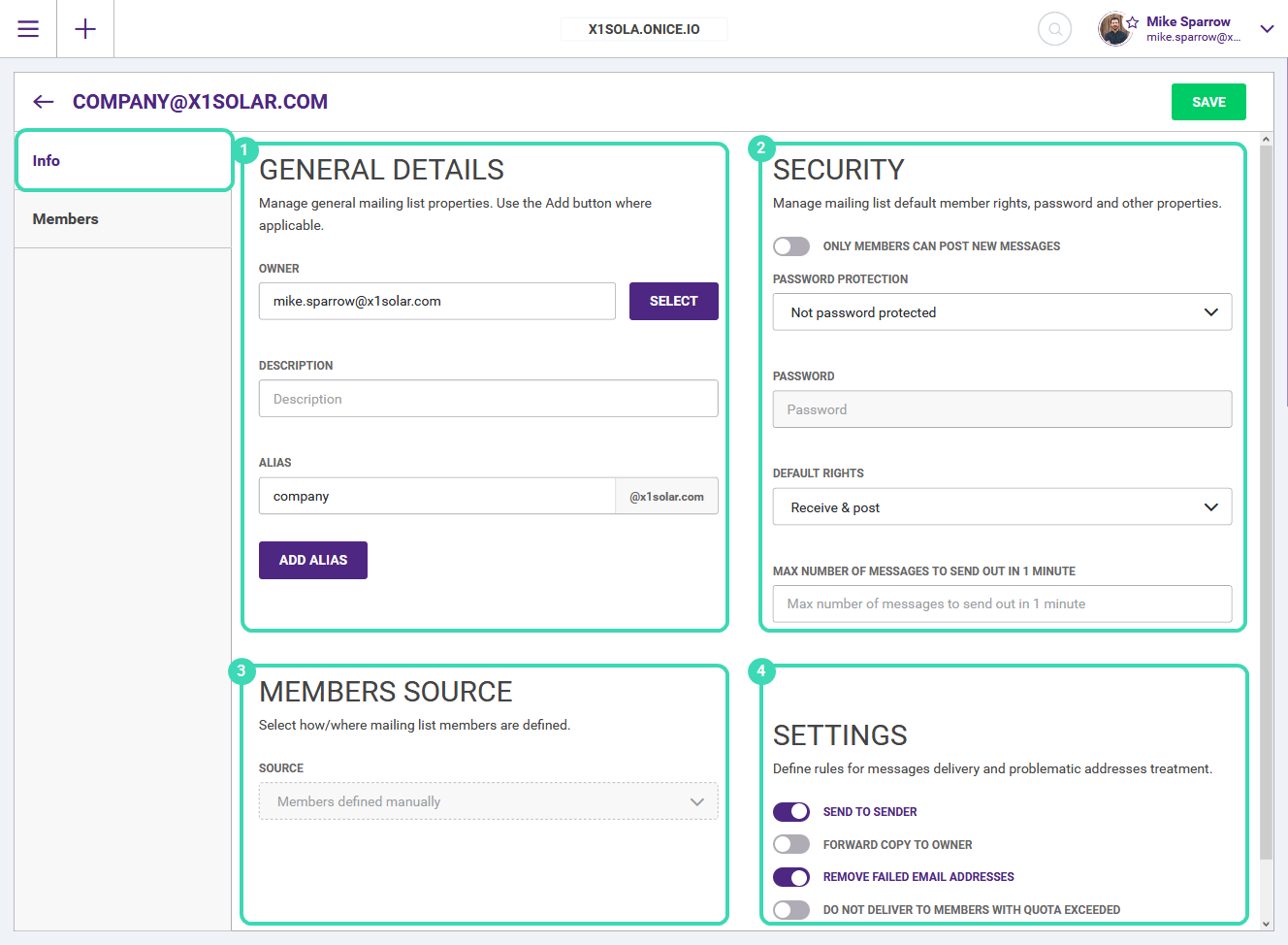
Figure. Info tab in mailing list.
Members tab
In the Members tab you can find the mailing list members.
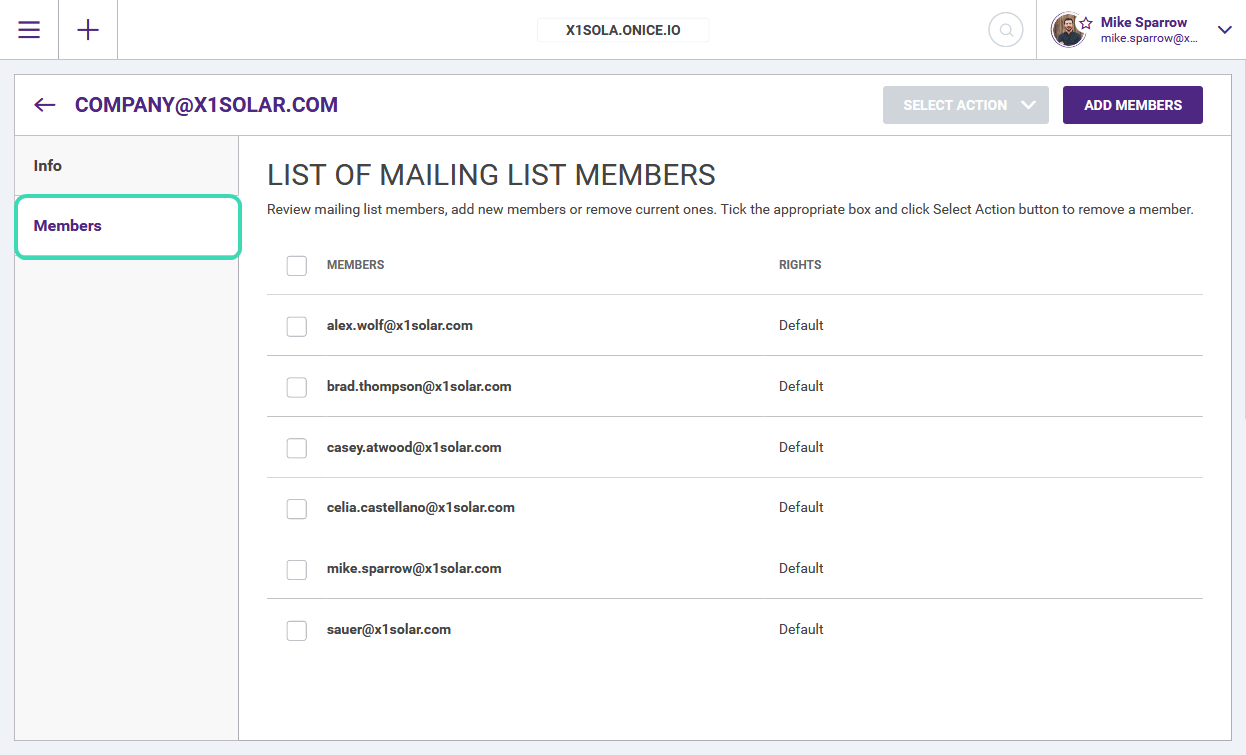
Figure. Members tab in mailing list.
Click Add members to add new members to the list. You will see the list of local members accounts. Select local members and click Add User. You can also add external members: click Add external and type the email address.
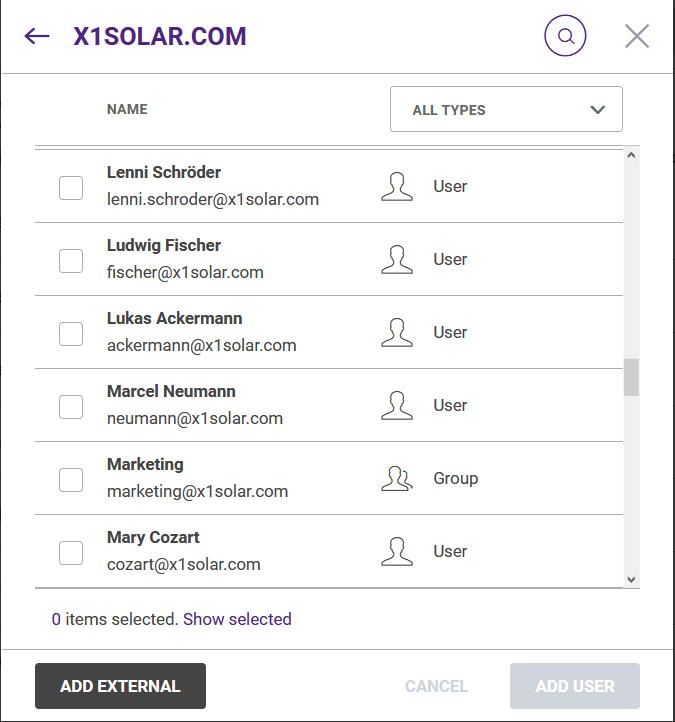
Figure. Local accounts list.
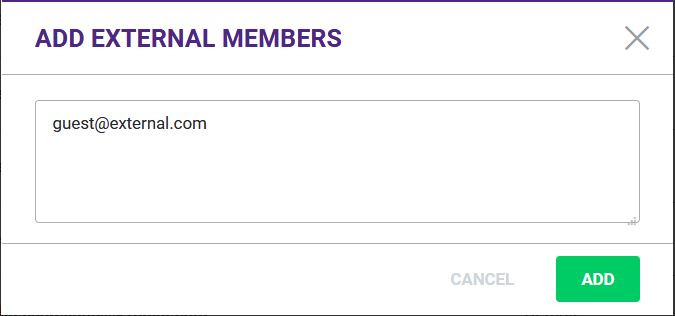
Figure. Add external members dialog.

